I have a custom grid view for each and every grid I am using
<?xml version="1.0" encoding="utf-8"?>
<RelativeLayout xmlns:android="http://schemas.android.com/apk/res/android"
android:layout_width="match_parent"
android:layout_height="match_parent"
android:orientation="vertical" >
<View
android:layout_width="fill_parent"
android:layout_height="30sp"
android:layout_marginTop="85sp"
android:background="@drawable/shelf" />
<ImageView
android:id="@+id/imgThumb"
android:layout_width="47.5sp"
android:layout_height="76sp"
android:layout_centerHorizontal="true"
android:layout_marginTop="29sp"
android:background="@drawable/pic1" />
<ImageView
android:id="@+id/bookCover"
android:layout_width="60sp"
android:layout_height="80sp"
android:layout_marginLeft="127sp"
android:layout_marginTop="26sp"
android:background="@drawable/book_cover" />
which looks like this before Graphical layout in eclipse 
but when I am running this on emulator it looks like

Book cover image is gone I am new in android please don't where is the problem and how to solve it