My view should be destroyed after the current route position is left.
So in this schematic example the login view should be destroyed after the user entered his credentials:
I tried to solve this by using Backbone.Router events:
var Router = Backbone.Router.extend({
initialize: function () {
Backbone.history.start();
},
routes: {
"sample" : "sample"
},
sample: function(){
// Build view
var demoView = $("<div/>")
.appendTo(document.body)
.text("I am lost!");
// Destroy view
this.once('route', function(){
demoView.remove();
});
},
});
Unfortunately this does not work as the route events are raised after the routes are executed:
Is there a solution to destroy views after leaving the route position?
Do I have to hack a new event into Backbone.js?