I need help with basic configuration on devices (switches, routers, and PC's) On CISCO packet tracer. Any suggestion?
I haven't worked with packet tracer but in my gns3 labs I would use a 10.10.lower routerid+higher routerid.routerid
So the interface between r1 and r3 would be 10.10.13.1 for r1 to r3 and the other side would be 10.10.13.3, on the r3 side and on r2 to r3 use 10.10.23.2 on r2 and 10.10.23.3 on r3
Then run a generic eigrp setup between them using the same setup on all of them and you are done.
router eigrp 1
network 0.0.0.0 0.0.0.0
On the switch you would use a vlan say 10 give that an IP address and then put the computer in that vlan with a switchport access vlan 10 command on that interface.
You will be able to ping then but again I use gns3 for my labs, make sure the switch to router link is a trunk on the switch side (encapsulation dot1q has to be configured on the router too to allow trunking)
With the diagram provided, you would require more than a basic config :)
What you would require would be:
Availble IGP(internal Gateway Protocols) routing protocols include:
RIP cost 120
OSPF cost 110
EIGRP cost 90.
If you are using a discontigous network, remember to do 'no auto-summary'.
The lower the cost the better the Protocol. This means, EIGRP wins! Yehh!!
Setting up EIGRP:
using the diagram provided, let's make R1 a sample router.
(config)# int se0/0/0
(config-int)#router eigrp 100 (where 100 is ASN and should be same an all routers)
(config-router)# network 192.168.1.0 0.0.0.3 (netork btw R1 $ R2 and wildcard mask)
(config-router)#network 10.0.0.0 0.0.0.255 (route between R1 & LAN network) note: wildcard mask is the inverse of subnet mask-please check cisco website for clarrification (config-router) no auto-summary (already on default on newer IOS)
do 'copy running-config startup-config' to save your configuration! Repeat process on the other routers.
suggested troubleshooting suggestions: use ping to verify network connection is ok do 'show running-config startup-config do 'show ip int brief'
Set up PCs with static ips corresponding to their subnets and you are ready to go! For the switches...just make sure the interfaces are up :)