I'm trying to parse simple json to dynamic object in Windows phone 8. I'm using Newtonsoft.JSON library with this code:
dynamic response = JObject.Parse(responseText);
string streamRequestUrl = response._links.streams;
I can that _links are present there
 But when I try to read it I get
But when I try to read it I get Microsoft.CSharp.RuntimeBinder.RuntimeBinderException. How to get _links property value out of it?