I am attempting to add some Java SwingX components to an Eclipse project.
I downloaded the SwingX Latest Release
I also added the downloaded jar to the Java Build Path like this:
And then in the design view of Eclipse, I add a new component like this:
However, this is where I run into problems where I receive this error in the Add Component window as shown here.

So for some reason, it's not finding a Class it needs since I am getting this error:
java.lang.ClassNotFoundException: org.jdesktop.swingx.JXPanel
Thanks in advance.
Doug