How do you remove the dotted line that appears on buttons when they are selected (either via tab or by clicking them)?
This question is for winforms - any help is appreciated.
Edit: I apologize for the duplicate question. I did search for an answer, but I did not know this issue was due to the 'focus' of the button. As I result I was not finding the appropriate answers.