Create a variable check
Name DataType Value
check int 0
Let's say you have a package design like the one below
Script task is to check the file which has End of File at the last row
In the Script task add the variable check in ReadWriteVariable section and the output variable from ForEach container (suppose the variable name is LoopFiles) in ReadOnlyVariables
In the script task add the following code to read the file .There are several ways you can read the files here and here
public void Main()
{
int counter = 0;
string loop= Dts.Variables["User::LoopFiles"].Value.ToString();
string line;
using (StreamReader files = new StreamReader(file))
{
while((line = files.ReadLine()) != null)
{
if (line.ToLower() == "End Of File".ToLower())
{
Dts.Variables["User::check"].Value = 1;
}
}
}
Dts.TaskResult = (int)ScriptResults.Success;
}
Double Click the green arrow connection script task and Data Flow Task .A precedence dialog box will open and enter the expression as below