 Hi
Hi
I am using sencha touch 2.1.1 charts to show the polls result as in cartesian chart format.I assigned my axes type as 'integer'. My given input values for chart's store are always whole numbers only(like 1,2,3...). But the drawned graph axis contains decimals, but i no need of decimals in my axis.
How to fix this.Thanks in advance.
Ext.define("KBurra1.view.PollChart",{
extend:"Ext.chart.CartesianChart",
requires:['Ext.data.JsonStore','Ext.chart.axis.Numeric','Ext.chart.axis.Category','Ext.chart.series.Bar'],
config:{
store:null,
//id:"poll_chart",
height:'200px',
flipXY: true,
axes: [{
type: 'numeric',
minimum:0,
//maximum:3,
//increment:1,
position: 'bottom',
title: 'Number of Votes',
grid: {
odd: {
opacity: 1,
fill: '#dddc',
stroke: '#bbb',
lineWidth: 1
},
},
}, {
type: 'category',
position: 'left',
grid: true,
label: {
rotate: {
degrees:330
},
}
}],
series: [{
//title : ['data1'],
type: 'bar',
xField: 'answer',
yField: ['votecount'],
style: {
fill:'#57a4f7',
minGapWidth:5,
},
stacked : false
}]
}
});