While I'm trying to open excel file a message box is prompting like "We found a problem with some content in file name. Do you want us to try to recover as much as we can? If you trust the source of this workbook, click Yes.". What actually done is i have a excel template designed and copying the file to another file and created temp file I'm inserting data to temp file using OPEN XML and data is getting from the database.
i have tried the solutions provided in the net but those fixes are not resolving my issue.My excel is 2010

Anyone solution provided is much appreciated.