Try this:
//Application
<?xml version="1.0" encoding="utf-8"?>
<s:Application xmlns:fx="http://ns.adobe.com/mxml/2009"
xmlns:s="library://ns.adobe.com/flex/spark"
xmlns:mx="library://ns.adobe.com/flex/mx"
minWidth="955" minHeight="600"
creationComplete="init()">
<fx:Script>
<![CDATA[
import mx.collections.ArrayCollection;
import mx.containers.Canvas;
[Bindable]private var displayObjects:ArrayCollection = new ArrayCollection();
[Bindable]private var size:int = 40;
private const COLOR:Array = ["0x00ff00", "0xff0000", "0x0000ff", "0xffff00" , "0x00ffff"];
private function doAddCanvas(colorId:int):Canvas
{
var canvas:Canvas = new Canvas();
canvas.setStyle("backgroundColor", COLOR[colorId]);
canvas.width = size;
canvas.height = size;
return canvas;
}
protected function init():void
{
for (var i:int = 0; i < 5; i++)
displayObjects.addItem(doAddCanvas(i));
}
]]>
</fx:Script>
<s:VGroup x="20" y="20">
<s:List
width="100" height="150"
dataProvider="{displayObjects}"
itemRenderer="com.ListItemRenderer"
dragEnabled="true" dropEnabled="true"
dragMoveEnabled="true">
<s:layout>
<s:VerticalLayout rowHeight="{size}" gap="20" />
</s:layout>
</s:List>
</s:VGroup>
</s:Application>
//ItemRenderer
<?xml version="1.0" encoding="utf-8"?>
<s:ItemRenderer xmlns:fx="http://ns.adobe.com/mxml/2009"
xmlns:s="library://ns.adobe.com/flex/spark"
xmlns:mx="library://ns.adobe.com/flex/mx"
autoDrawBackground="true">
<fx:Script>
<![CDATA[
import mx.containers.Canvas;
override public function set data(value:Object):void
{
if (value != null)
{
hgMain.removeAllElements();
hgMain.addElement(value as Canvas);
}
super.data = value;
}
]]>
</fx:Script>
<s:HGroup id="hgMain" width="100%" height="100%"/>
</s:ItemRenderer>