In my project I display some spheres in a 3D coordinate system. See in the picture below.
Each sphere display an lab - colorvalue. To create a sphere I use the Meshfunction in DirectX:
// Radius der Kugel
private const float radius = 4f;
// Die Anzahl der Ebenen einer Kugel
private const int slices = 8;
// Die Anzalh der Flächen einer Ebene
private const int stacks = 8;
// Das Mesh zum Darstellen der Kugel
private Mesh mesh = null;
private Vector3 vec;
public Vector3 min;
public Vector3 max;
public void createMesh(Device device, Color color, params float[] labValues)
{
// Erstellt die Kugel mit der Anbindung an das Device
mesh = Mesh.Sphere(device, radius, slices, stacks);
// Kopiert das Mesh zum Erstellen des VertexArrays
Mesh tempMesh = mesh.Clone(mesh.Options.Value, Vertex.FVF_Flags, device);
// Erstellt den VertexArray
Vertex[] vertData = (Vertex[])tempMesh.VertexBuffer.Lock(0, typeof(Vertex), LockFlags.None, tempMesh.NumberVertices);
// Weist jedem Vertex die Farbe und die Position zu
for (int i = 0; i < vertData.Length; ++i)
{
vertData[i].color = color.ToArgb();
vertData[i].x += labValues[1];
vertData[i].y += labValues[0] - 50f;
vertData[i].z += labValues[2];
}
min = new Vector3(labValues[1], labValues[0] + 100f, labValues[2]);
max = new Vector3(labValues[1], labValues[0] - 100f, labValues[2]);
// Gibt den VertexBuffer in der Kopie frei
tempMesh.VertexBuffer.Unlock();
// Löscht den Mesh aus dem Speicher
mesh.Dispose();
// Legt die Kopie in der Meshinstanz ab
mesh = tempMesh;
Vector3 vTemp = new Vector3(labValues[1], labValues[0], labValues[2]);
vec = vTemp;
}
struct Vertex
{
public float x, y, z; // Position of vertex in 3D space
public int color; // Diffuse color of vertex
/// <summary>
/// Konstruktor der Vertex
/// </summary>
/// <param name="_x">X(A) - Position</param>
/// <param name="_y">Y(L) - Position</param>
/// <param name="_z">Z(B) - Position</param>
/// <param name="_color">Die Farbe</param>
public Vertex(float _x, float _y, float _z, int _color)
{
x = _x; y = _y; z = _z;
color = _color;
}
// Das Format des Vertex
public static readonly VertexFormats FVF_Flags = VertexFormats.Position | VertexFormats.Diffuse;
}
For the device rotation, I pick up the mouse move coordinates and use them for the rendering. So I don't change the camera position. I rotate only the device object:
Matrix MX = Matrix.RotationX(impValue.ObjektRotationY);
impValue.ObjektRotationY = 0;
Matrix MY = Matrix.RotationY(impValue.ObjektRotationX);
impValue.ObjektRotationX = 0;
Matrix Rotation = device.Transform.World;
Rotation *= MY;
Rotation *= MX;
device.Transform.World = Rotation;
Now I add a function to click on a sphere (Picking - Tutorial) for showing the lab - values:
public Sphere getSphereByCoordinates(Device device, List<Sphere> meshList, Vector3 cameraVec, float x, float y)
{
// Temporäre Liste für die Kugeln
List<Sphere> tempSphereList = new List<Sphere>();
Sphere closestSphere = null;
// Instanz des dichten und fernen Vektors
Vector3 v3Near = new Vector3(x, y, 0);
Vector3 v3Far = new Vector3(x, y, 1);
// Wandelt den 2D Vektor in einen 3D Vektor um
v3Near.Unproject(device.Viewport, device.Transform.Projection, device.Transform.View, device.Transform.World);
v3Far.Unproject(device.Viewport, device.Transform.Projection, device.Transform.View, device.Transform.World);
// Subtrahiert die beiden Vektoren
v3Far.Subtract(v3Near);
// Geht jede einzelne Kugel durch
foreach(Sphere tempSphere in meshList)
{
// Prüft ob sich die Punkte schneiden und fügt es ggf. einer Liste hinzu
if(tempSphere.labMesh.Intersect(v3Near, v3Far))
tempSphereList.Add(tempSphere);
}
// Die nächste Distanz
double closestDistance = -1.0;
// Geht alle zutreffenden Kugeln durch und sucht sich die nahste Kugel zur Kamera aus
foreach(Sphere tempSphere in tempSphereList)
{
//VertexBuffer haha = tempSphere.labMesh.
double theDistance = Distance(cameraVec, tempSphere.labVector);
if (theDistance < closestDistance || closestDistance == -1d)
{
closestDistance = theDistance;
closestSphere = tempSphere;
}
}
return closestSphere;
}
private double Distance(Vector3 v1, Vector3 v2)
{
// Erstellt einen Differenzvektor
Vector3 difference = new Vector3( v1.X - v2.X,
v1.Y - v2.Y,
v1.Z - v2.Z);
// Gibt die berechnete Distanz zurück
`return Math.Sqrt(Math.Pow(difference.X, 2f) + Math.Pow(difference.Y, 2f) + Math.Pow(difference.Z, 2f));
}
How you can see I set all meshes who intersect the MouseWorldCoordinates into a temp List. This algorithm works correctly. My Problem is by getting the correct distance now. Because I callculate the the distance from the camera-vector and the static lab-value-vector. How I can transform the static lab value to the device-world when the device was rotated before clicking on a sphere? Do you know a solution? Thank you for your help!