I keep ketting faux bold and italics in IE7-8. I have read multiple articles about this, but they all target google web fonts. I am hosting my own. See this screenshot example:
Here is how I write my style declarations:
@font-face{
font-family:"myfont";
src:url("font.eot");
src:url("font.eot?#iefix") format("embedded-opentype"),
url("font.woff") format("woff"),
url("font.ttf") format("truetype"),
url("font.svg#a89d6ad1-a04f-4a8f-b140-e55478dbea80") format("svg");
font-weight:normal;
font-style:normal;
}
@font-face{
font-family:"myfont";
src:url("bold.eot");
src:url('bold.eot?#iefix') format('embedded-opentype'),
url("bold.woff") format("woff"),
url("bold.ttf") format("truetype"),
url("bold.svg#ed104d8c-7f39-4e8b-90a9-4076be06b857") format("svg");
font-style:normal;
font-weight:bold;
}
They all work fine in IE9 and FF/webkit but IE7-8 displays faux bolds no matter what I do. Is there anything I’m missing?
(I also added bold italic and italics in my code, but left them out here)