I'm trying to figure out, how the following thing is done with the android UI. I don't think that I am the olny one with this problem, but I don't know what to search for and didn't find any useful information yet.
My situation:
At the moment I have a class extending the FragmentStatePagerAdapter for getting the fragments for my pages. I have one "main" fragment (which should not be screen-filling!! <- very important information here) and some following screen filling pages coming afterwards.
I also have a PageTransformer, which transforms the pages, as if they are already behind the current page.) Similar to the DepthPageTransformer on this page: http://developer.android.com/training/animation/screen-slide.html#viewpager
My startscreen should look like this:

I will explain it shortly: The Area with the rounded corner on the left is the main page, which is not screen-filling. Behind that main page, the second page should already be visible in the Background. When I swipe the main page to the left, the second page will be the following active page.
So, here's the problem:
The second page is not displayed in the background, until I start to transform (swipe) the main page. I started to build the scenario (not finished yet due the problem), and it looks like this:
The dark gradient in the back is the standard gradient of android. The light blue area is a stretched image with transparency (in the case this is a piece for the puzzle)
So when I start to swipe the main page, it suddenly looks like this. After going back to the main page the second still remains visible then:
This is the situation it should look like from the beginning.
How can I achieve this, that two pages are visible from the beginning? This is the main activity code (basically it is the code from the given android dev link without its comments):
public class MainActivity extends FragmentActivity {
private static final int NUM_PAGES = 5;
private ViewPager mPager;
private PagerAdapter mPagerAdapter;
@Override
protected void onCreate(Bundle savedInstanceState) {
super.onCreate(savedInstanceState);
setContentView(R.layout.main_slider);
// Instantiate a ViewPager and a PagerAdapter.
mPager = (ViewPager) findViewById(R.id.pager);
mPagerAdapter = new ScreenSlidePagerAdapter(getSupportFragmentManager());
mPager.setAdapter(mPagerAdapter);
mPager.setPageTransformer(true, new DepthPageTransformer());
}
@Override
public void onBackPressed() {
if (mPager.getCurrentItem() == 0) {
super.onBackPressed();
} else {
mPager.setCurrentItem(mPager.getCurrentItem() - 1);
}
}
/**
* A simple pager adapter that represents 5 ScreenSlidePageFragment objects,
* in sequence.
*/
private class ScreenSlidePagerAdapter extends FragmentStatePagerAdapter {
public ScreenSlidePagerAdapter(FragmentManager fragmentManager) {
super(fragmentManager);
}
@Override
public Fragment getItem(int position) {
switch (position) {
case 0:
return new ScreenMainSlideFragment();
}
return new ScreenSlideFragment();
}
@Override
public int getCount() {
return NUM_PAGES;
}
}
}
And here's the PageTransformer (maybe there's a solution):
public class DepthPageTransformer implements PageTransformer {
private static float MIN_SCALE = 1f;
public void transformPage(View view, float position) {
int pageWidth = view.getWidth();
if (position < -1) { // [-Infinity,-1)
// This page is way off-screen to the left.
view.setAlpha(0);
} else if (position <= 0) { // [-1,0]
// Use the default slide transition when moving to the left page
view.setAlpha(1);
view.setTranslationX(0);
view.setScaleX(1);
view.setScaleY(1);
} else if (position <= 1) { // (0,1]
// Fade the page out.
view.setAlpha(0.75f + (1 - position) * 0.25f);
// Counteract the default slide transition
view.setTranslationX(pageWidth * -position);
// Scale the page down (between MIN_SCALE and 1)
float scaleFactor = MIN_SCALE + (1 - MIN_SCALE) * (1 - Math.abs(position));
view.setScaleX(scaleFactor);
view.setScaleY(scaleFactor);
} else { // (1,+Infinity]
// This page is way off-screen to the right.
view.setAlpha(0);
}
}
}
Thank you very much!