I'm using key value observing to perform specific actions whenever certain properties are changed (e.g., relayout subviews of a custom UIView whenever its frame or bounds change). Is there any way to see who (i.e., what function) is triggering this change? Putting a breakpoint in my observeValueForKeyPath:ofObject:change:context: doesn't help because I don't think I can see who caused the change to frame or bounds that caused KVO to be triggered.
In my specific example, I can't figure out who/what is changing the dimensions of my UIView.
EDIT #1: A screenshot of my stack trace, paused when frames/bounds is called within observeValue...
Also note that this is just for debugging purposes.