I've uinavigationcontroller and within uiviewcontroller. Now my navigationbarhidden = yes.
But when I hide the navigation bar then changed the color of the status bar.
I want to change the color of the status bar as color of the hidden navigation bar.
I did so :
I haven`t used navigation controller anywhere as shown in the picture. This is just hack way in iOS6, but it only changed color for views which are not in a navigation controller. For me though, solution is important only in iOS6
Any idea?
