I am reading two images in a servlet and need to show both at the same time. Currently, only one image is shown (one that is written first). unable to write another image. I do not get any error.
My servlet code goes like this :
BufferedImage buffImageA = ImageIO.read(getServletContext().getResourceAsStream("/images/3520276097315A.jpg"));
BufferedImage buffImageB = ImageIO.read(getServletContext().getResourceAsStream("/images/3520276097315B.jpg"));
logger.logDebug("Images has been read");
watermark(buffImageA,ApplicationConfig.WATERMARK_TEXT);
watermark(buffImageB,ApplicationConfig.WATERMARK_TEXT);
byte[] resultDataA = encodeJPEG(buffImageA, 100);
byte[] resultDataB = encodeJPEG(buffImageB, 100);
byte[] combinedImage = new byte[resultDataA.length+resultDataB.length];
for(int i=0; i<resultDataA.length ;i++){
combinedImage[i] = resultDataA[i];
}
for(int i=resultDataA.length; i<resultDataB.length ;i++){
combinedImage[i] = resultDataB[i];
}
response.setContentType("image/jpeg");
response.setContentLength(resultDataA.length + resultDataB.length);
OutputStream os = response.getOutputStream();
os.write(combinedImage);
os.close();
//Watermarking process goes here
private void watermark(BufferedImage original, String watermarkText) {
}
private byte[] encodeJPEG(BufferedImage image, int quality) throws IOException {
ByteArrayOutputStream baos = new ByteArrayOutputStream((int) ((float) image.getWidth() * image.getHeight() / 4));
JPEGImageEncoder encoder = JPEGCodec.createJPEGEncoder(baos);
JPEGEncodeParam param = encoder.getDefaultJPEGEncodeParam(image);
quality = Math.max(0, Math.min(quality, 100));
param.setQuality((float) quality / 100.0f, false);
encoder.setJPEGEncodeParam(param);
encoder.encode(image);
byte[] result = baos.toByteArray();
baos.close();
return result;
}
I have tried using ImageIO.write to write the image but failed to get what is desired.