How to send Email approval request from Campaign form in Ms Dynamics CRM.
How to send Email approval request from Campaign form in Ms Dynamics CRM.
Admittably, I'm very tired now because I've been up all night but as far I can see, I can't find your set of options. This is what it looks like on my machine (RU 12, on-premise).
