I am using ASP.NET Dynamic Data. The page dynamically creates a List, Edit, Details pages to display the records stored in the table in the DB.
I have the Sub Contractors in the table but I want its visibility set to false on screen.
I've tried
[HideColumnIn(PageTemplate.List)]
[Display(Name = "SubContractor Id", Order = 70)]
public object SubContractorId { get; set; }
ALSO:
[ReadOnlyColumnIn(PageTemplate.List)]
But no joy. Iv made these changes in the database.cs file.
Anyone know how can I make it disappear or remove the hyperlink from it?
EDIT:
[ScaffoldColumn(false)] usually works but because SubContractorId is a FK it seems to not take effect.