There are multiple ways to achieve a tutorial-like overlay. Probably the easiest one is to use specially prepared Dialog window with transparent background and without dim behind.
Using custom Dialog for tutorial overlay
First of all we have to prepare content for the Dialog. In this example there will be one TextView inside RelativeLayout which is the most useful layout here.
Content of info_overlay.xml file:
<?xml version="1.0" encoding="utf-8"?>
<RelativeLayout xmlns:android="http://schemas.android.com/apk/res/android"
android:layout_width="match_parent"
android:layout_height="match_parent">
<TextView
android:id="@+id/textView1"
android:layout_width="wrap_content"
android:layout_height="wrap_content"
android:layout_alignParentLeft="true"
android:layout_alignParentTop="true"
android:background="@android:color/darker_gray"
android:padding="3dp"
android:text="TextView"
android:textColor="@android:color/white" />
</RelativeLayout>
Now, we can use this layout to create our Dialog:
public class MainActivity extends Activity {
@Override
protected void onCreate(Bundle savedInstanceState) {
super.onCreate(savedInstanceState);
setContentView(R.layout.activity_main);
Dialog overlayInfo = new Dialog(MainActivity.this);
// Making sure there's no title.
overlayInfo.requestWindowFeature(Window.FEATURE_NO_TITLE);
// Making dialog content transparent.
overlayInfo.getWindow().setBackgroundDrawable(
new ColorDrawable(Color.TRANSPARENT));
// Removing window dim normally visible when dialog are shown.
overlayInfo.getWindow().clearFlags(
WindowManager.LayoutParams.FLAG_DIM_BEHIND);
// Setting position of content, relative to window.
WindowManager.LayoutParams params = overlayInfo.getWindow().getAttributes();
params.gravity = Gravity.TOP | Gravity.LEFT;
params.x = 100;
params.y = 20;
// If user taps anywhere on the screen, dialog will be cancelled.
overlayInfo.setCancelable(true);
// Setting the content using prepared XML layout file.
overlayInfo.setContentView(R.layout.info_overlay);
overlayInfo.show();
}
Result
Below is the screenshot of the above solution working. Note the TextView over ActionBar.
A few notes about solution
- If you'll have a dedicated button to dismiss tutorial you can probably use
setCancelable(false) to avoid accidental closing of tutorial.
- This solution works with any theme with any action bar solution (either OS-provided, Android Support Library or ActionBar Sherlock)
Other solutions/helpers
Take a look at Showcase View library as it focuses on creating tutorial-like screens in easy way. I'm not sure however that it can easily overlay actionbars.