I have a very basic web service that I think is running correctly from Eclipse. Now I want to add in connections to a DB -- so I want to step thru the code to try out JDBC connections (I'm a .NET developer working this out in java).
Here is the (very) basic code:
public class PositionSkillManagementService {
private String t;
public void addSkill(String s){
t="s"; //I want to add a breakpoint here.
}
}
I think the webservice is working because when I go to this URL"http://localhost:8080/TrainingSystem/services/PositionSkillManagementService" I get a screen that says "Hi there, this is an AXIS service! Perhaps there will be a form for invoking the service here..."
I want to add a breakpoint in the addskill method so I can then debug connections to the db. I have added the breakpoint in eclipse and I see the little dot showing the breakpoint is set. But I don't know how to 'get' to the breakpoint? I don't know how to tell eclipse to execute the method so I can get to the breakpoint. I'm sure this is a basic question but I'm new to the environment.
What do I do?
 ) it will fire the breakpoint when it hits it and go into debug mode so you can step over / step into the method.
) it will fire the breakpoint when it hits it and go into debug mode so you can step over / step into the method.