My task is simple: I need to test my ASP.NET web application in a 64-bit environment on my development machine. (At this point I don't even ask about running it through a debugger. All I need is to run it in a 64-bit process.)
So I created a stock C# Web Application in Visual Studio 2010 and adjusted its properties as such:
I then did Ctrl+F5 (or run without debugging) and IE loaded up and hangs up like so:

What am I doing wrong here?
PS. Running it on Windows 7 Ultimate (64-bit).