i'm fighting with the font-style of š since hours.
i'm using the webfont "open sans" from google webfonts and tested the grapheme on googles review option. everything's fine, the š is thin and beautiful like the rest of the font. (sorry i cant post images yet)
but at my site the š is always bold! i reseted all stylesheets to make sure nothing is overwriting the font-weight or something.
my document is utf-8 and i tried both ways to post the grapheme: š and š
i scanned googles quellcode to find the magic to display the grapheme correctly but couldnt find the solution :(
anybody can help me with this problem?
online example: http://korasu.de/font/
 And link to an extended webfont stylesheet:
And link to an extended webfont stylesheet: