I have a simple ViewController to load FB comments plugins inside a UIWebView
@implementation ViewController
- (void)viewDidLoad
{
[super viewDidLoad];
UIWebView * webView = [[UIWebView alloc] initWithFrame:CGRectMake(0, 0, 320.0f, 1505.0f)];
NSString * html = @"\
<!DOCTYPE html>\
<html xmlns:fb='http://ogp.me/ns/fb#'>\
<head>\
<meta name='viewport' content='width=device-width, initial-scale=1.0'>\
</head>\
<body style='background-color:red;'>\
\
<div id='fb-root'></div>\
<script>(function(d, s, id) {\
var js, fjs = d.getElementsByTagName(s)[0];\
if (d.getElementById(id)) return;\
js = d.createElement(s); js.id = id;\
js.src = 'http://connect.facebook.net/en_US/all.js#xfbml=1&appId=xxx';\
fjs.parentNode.insertBefore(js, fjs);\
}(document, 'script', 'facebook-jssdk'));</script>\
\
<fb:comments href='http://example.com' num_posts='10'></fb:comments>\
\
</body>\
</html>\
";
[webView loadHTMLString:html baseURL:nil];
[self.view addSubview:webView];
I can see the comments being loaded, but just the height is strange, seems auto resize failed? I can view the whole comments if I am using mobile safari.