I am trying to generate an XML file in a PHP web application:
<?php
...
header('Content-Type: application/xml');
header('Content-Disposition: attachment; filename=test.xml');
echo "<?xml version=\"1.0\"?>\r\n" .
...
Bizarrely, when using my servers (PHP Version 5.3.8/Apache 2.2.17 and PHP Version 5.3.10-1/Apache 2.2.22 respectively) a line feed (hex 0a) character is inserted in the beginning of the output, resulting in invalid XML that cannot be used. There's one more online question about this, unresolved.
So if I try echo "bug"; I get 4 bytes, not 3: 0a 62 75 67
However, when using WAMP server locally (PHP 5.4.3/Apache 2.4.2), I get 3 bytes: 62 75 67.
- Is this a known bug/feature?
- Is it a configuration issue?
- Which is to blame, Apache or PHP?
- Do I have to upgrade my servers? I'd rather not.