There are two options. These are as follows:
- Create a configuration folder and put a config.ini file. Set the below content in the config.ini file:
osgi.console.enable.builtin=true
This will start equinox framework with the default console.
- Or take the following steps. For details check: http://help.eclipse.org/juno/index.jsp?topic=%2Forg.eclipse.platform.doc.isv%2Fguide%2Fconsole_shell.htm
Place the necessary bundles in a folder. The bundles are:
org.apache.felix.gogo.command_0.8.0v<version>.jar
org.apache.felix.gogo.runtime_0.8.0v<version>.jar
org.apache.felix.gogo.shell_0.8.0v<version>.jar
org.eclipse.equinox.console_1.0.0v<version>.jar
org.eclipse.osgi.jar
Create a configuration subfolder and a config.ini file in it.
Add the following entries in the config.ini file:
osgi.bundles=./org.apache.felix.gogo.runtime_0.8.0v<version>.jar@start,\
./org.apache.felix.gogo.command_0.8.0v<version>.jar@start,\
./org.apache.felix.gogo.shell_0.8.0v<version>.jar@start,\
./org.eclipse.equinox.console.jar@start,\
osgi.console.enable.builtin=false
osgi.console=<port>
Start the Equinox framework with the following command line: java -jar org.eclipse.osgi.jar