Please, I tried to add a simple session Bean to my javaee6 project and when I right clicked on the project->EJB->session Bean as shown on this link:
and clicked next, I got to the next link:
Everything was ok but i can't add the project's name. The drop down box is not clickable, and when I clicked on the source folder's text area, and clicked the Browse button, it didn't work as well.I have tried all I could to add the project's name but to no avail. Could anyone tell me why this is so?
Thanks