I have a big problem in css with the font Open Sans
The issue is that I wanna see a phrase in white color with (light) open sans font, instead it appears bold only when using white color ! However when I write the same phrase in black or other color it appears light. Any ideas ?
here is the code in this link :
Test it please, and tell me what's wrong.