I have a graph file like this:
digraph {
"Step1" -> "Step2" -> "Step3";
subgraph step2detail {
"Step2" -> "note1";
"Step2" -> "note2";
"Step2" -> "note3";
"Step2" -> "note4";
rankdir=TB
}
}
I want the subgraph step2detail to hang off to the right of 'Step2'.
Right now it looks like this:
I want Step1, Step2 and Step3 to all be vertically under each other and in 1 column.