Please, I just starting to learn SQL and got stuck. I'm trying to build a database for my test project, I've created some tables, did the relations, defined primary and foreign keys.....all of this in SQL Server 2008 through Visual interface (table design/edit), no statement coding (didn't get there yet, but I will :) ).
I have a column Tax in a table called Orders and I did my homework and found that it's best to use a decimal data type (I used decimal(5, 2)) with a CHECK constraint.
So I right clicked the column -> constraints and in expression I typed
([TAX] >= (0.00) AND [TAX] <= (100.00))
My values exceed the check constraint, I can type 123456.0999 and I get 1234560999 in the table, and if I type 2.5 I get 25..... so a CHECK CONSTRAINT is not working what it should???
Please help
EDIT: Here is the create script off my table
USE [MyCompany]
GO
/****** Object: Table [dbo].[Orders] Script Date: 03/22/2013 11:33:24 ******/
SET ANSI_NULLS ON
GO
SET QUOTED_IDENTIFIER ON
GO
CREATE TABLE [dbo].[Orders](
[OrderID] [int] IDENTITY(1,1) NOT NULL,
[OrderDateTime] [smalldatetime] NOT NULL,
[CustomerID] [int] NOT NULL,
[Tax] [decimal](5, 2) NULL,
[Shipping] [decimal](7, 3) NOT NULL,
CONSTRAINT [PK_Orders] PRIMARY KEY CLUSTERED
(
[OrderID] ASC
)WITH (PAD_INDEX = OFF, STATISTICS_NORECOMPUTE = OFF, IGNORE_DUP_KEY = OFF, ALLOW_ROW_LOCKS = ON, ALLOW_PAGE_LOCKS = ON) ON [PRIMARY]
) ON [PRIMARY]
GO
ALTER TABLE [dbo].[Orders] WITH CHECK ADD CONSTRAINT [FK_Orders_Customers] FOREIGN KEY([CustomerID])
REFERENCES [dbo].[Customers] ([CustomerID])
GO
ALTER TABLE [dbo].[Orders] CHECK CONSTRAINT [FK_Orders_Customers]
GO
ALTER TABLE [dbo].[Orders] WITH CHECK ADD CONSTRAINT [CK_Orders_Tax] CHECK (([Tax]>=(0.0) AND [Tax]<=(100.0)))
GO
ALTER TABLE [dbo].[Orders] CHECK CONSTRAINT [CK_Orders_Tax]
GO