I am trying to create masterpage and necessary styles in my asp.net site.
I am trying to replicate the colors, styles from the below website.
www.power-tek.com
- I am trying to find which is the color code in the background (the one is greyish-black)?
- I am also trying to find out the area that has the search button and also the menu areas.
I opened the page in chrome and went to developer settings. I then tried to focus on the particular area that I am looking for but I still not able to find it.
Can anyone suggest please,
Thanks.