Update
I've just found what's causing it but couldn't solve it :
When running the project, VS copies the SDF file to bin\Debug, therefore, any changes made to it, even if only refreshing the DB will cause it to be overwritten...
I've created a quick and dirty project to test SQL CE 4.0, designed a small table and added an Update button to save entered data. So far everything works, I close and reopen the application, data is loaded and shown in the DataGridView.
There is one issue however, whenever I make any changes in Server Explorer such as just refreshing the connection,
when I launch the application again, all the data I entered is gone.
Did I miss something ?
How I created the database :
From Data Sources I've added a new data source, created a new connection, created a new database, answered yes for copying it to my project and modifying the connection.
Then from Server Explorer I created a new table, added columns
Finally, I reconfigured my data source so it recreates the data set, data table and the adapter