I am currently work on face recognition in android. I spent reasonable time on internet and I found FaceDetector.Face class in Android. And these are the utilities of this class:
Constants
float CONFIDENCE_THRESHOLD
int EULER_X The x-axis Euler angle of a face.
int EULER_Y The y-axis Euler angle of a face.
int EULER_Z The z-axis Euler angle of a face.
Public Methods
float confidence()
float eyesDistance()
void getMidPoint(PointF point)
float pose(int euler)
The problem is, I do not know how to use these methods and I cannot find any tutorial or example source code for this. The question is, should I use eyesDistance() for differenciating the people? For example Sarah's eyesDistance is= 6.51 cm and John's is= 6.82. When the code calculates a persons eyes distance and when it is 6.82, is it tell you that "it is john" is this the way for identifind the people? Or what is the algorithm for that? Or should I use EULER constants? In what way? I think I am going to use these methods for face recognition, but I do not know how to use it.
Or can you suggest another solution for face recognition? Any help would be appreciated.