I have Column A:
+--+--------+
| | A |
+--+--------+
| 1|123456 |
|--+--------+
| 2|Order_No|
|--+--------+
| 3| 7 |
+--+--------+
Now if I enter:
=Match(7,A1:A5,0)
into a cell on the sheet I get
3
As a result. (This is desired)
But when I enter this line:
Dim CurrentShipment As Integer
CurrentShipment = 7
CurrentRow = Application.Match(CurrentShipment, Range("A1:A5"), 0)
CurrentRow gets a value of "Error 2042"
My first instinct was to make sure that the value 7 was in fact in the range, and it was.
My next was maybe the Match function required a string so I tried
Dim CurrentShipment As Integer
CurrentShipment = 7
CurrentRow = Application.Match(Cstr(CurrentShipment), Range("A1:A5"), 0)
to no avail.