Version: SQLServer 8
I would like to view the contents of a stored function in sqlserver, i.e. what exactly the function is doing.
None of the options listed here work for me. There doesn't appear to be any database/table called sys.objects. I was able to query the information_table.routines table, but that does not contain the function that I am looking for. My function is located in:
DBName.dbo.functionName
How can I view the contents of this function?