I have a navigation bar on the mobile version of a website and want it to be always as wide as the screen, i.e. when the user zooms in, the bar is supposed to not zoom in with the rest of the page.
Illustration of the problem:
Without zoom
With zoom

I know this is possible with JavaScript as described in this approach: https://stackoverflow.com/a/14466070/695457
But is there a way without JS? If not, are there any other libraries for this except detect-zoom?