In my Extjs 4.1.1a project,
Fiddle (this fiddle is not working, it is just for reference)
I am changing the HTML(In controller) value using
Ext.apply(weekNotifications,{html: {"hello"});
But the page(view) is not updating. When I checked the variable weekNotifications in Chrome console, after the above function, the innerHTML is "hello" as I added but in weekNotifications.el.dom.innerHTML is "Notifications here" (old text).
I even tried:
weekNotifications.update("Hello"); //same problem as stated above
When I tried:
weekNotifications.el.dom.innerHTML = "hello";
I am getting error - Cannot call dom of undefined
For better understanding, I am pasting the images of console.log(weekNotifications)