I've just started using Visual Studio 2012 Express WEB and am having a lot of issues with some of the controls I am creating in code-behind.
For example, for my RadiobuttonList, the actual radio button sits inside this white text-box-like background and it very long, and the text sits below the radio button:
My codes are as below:
RadioButtonList radioOption = new RadioButtonList();
SqlCommand command1 = new SqlCommand(cmd, conn);
SqlDataAdapter adapter1 = new SqlDataAdapter(command1);
adapter1.Fill(dt1);
if (dt1.Rows.Count > 0)
{
for (int i = 0; i < dt1.Rows.Count; i++)
{
radioOption.Items.Add(new ListItem(dt1.Rows[i][9].ToString(), dt1.Rows[i][8].ToString()));
}
}
tb.Rows.Add(tr);
td2.Controls.Add(radioOption);
tr.Cells.Add(td2);
Any ideas? I'm using the master page template for VS Express.
Also, what CSS code can I use to fix this design problem? Many thanks.