I'm developing an application with Ext JS 4.1.3. The application processes data and shows a chart on basis of the data.
The problem is:
In the case, where there are more than 80-90 entries on the chart (on x-Axis), some marker names are omitted. So, instead of the markers names it shows partially empty positions. Although there is still a lot of space.
Here is a screenshot:
And the questions are:
- I made font of the markers smaller already. Maybe there is a way to reduce the padding between the marks?
- How can I force the ExtJs chart to show all entries? Can I change the setting of the chart (or x-Axis) to display all the markers names (regardless of the number of the entries) ?
- Are there other solutions to this problem?
Thanks!
UPD1. This is somehow related to css class " x-hide-visibility" and hideMode.
- How can I disable the hideMode of labels?
UPD2. I have found the following solution. But it made the chart slow (not critical, but..). Maybe someone knows other solution? There must be a way to switch off the option ('hideMode') in advance.
for (var i = 0; i< chart.axes.items[0].labelGroup.items.length; i++){
chart.axes.items[0].labelGroup.items[i].el.removeCls(' x-hide-visibility');
}