EDIT 2023: Most of these are basically just to test resolution stuff, some of them even outdated, sadly, mobile browser development went sideways with desktop (especially in Apple), therefore one can't really "emulate" a real phone with these as mentioned with comment.
To emulate real phones, often the best choice is to download a desktop app which, for Windows, is usually paid/freemium (same as online services providing virtual/remote devices), on Mac just use the Xcode one (but I doubt Mac people are looking for this Q/A).
Freemium online easy to use that I found recently is Appetize.io it seems to really render the screen according to network, but honestly I didn't really dig into whether it also has identical features and indentically missing features as real iOS.
For the rest - search: "virtual ios device for testing"
Word of advice:
before release, always test on the real device :)
I've encountered cases when even the iOSes themselves behaved differently on 2 iPhones...
Online simulators / emulators I use
1) recombu - seems to be gone (or at least the assets)
Fine simulator which - unlike resizing browser window to mobile phone dimensions - acts same as a smart phone. Don't be confused that you can't edit address bar in safari - just open deveolper tools (usually F12) and rewrite iframe's source URL to yours.
Link: http://recombu.com/mobile/interactive/ios7-demo/
2) responsimulator - seems to just iframe the page
Seems to work like recombu, but you can open url directly by text input and you can zoom in/out.
Link: http://www.responsimulator.com/
3) transmog - seems to be gone
This one seems to process the webpage, but it emulates old iPhone - still handy sometimes.
Link: http://transmog.net/iphone-simulator/mobile-web-browser-emulator.php
X) search for it (other than stackoverflow)
This may sound dull, but these simulators/emulators come and go as spring and winter, so always check whether there's something new - example search queries:
- "virtual ios device for testing"
- "online iphone emulator"
- "virtual ios"
Browser device mode - resolution test only
If you open your browser's developer's tools (in Chrome F12), there will probably be an option to toggle device mode (in Chrome it is the little smartphone icon at top-left).
After choosing this option GUI will change and will provide option to select device to simulate (in Chrome it is at the top - select option "Device"), after selecting device, refreshing the page is often adviced to ensure simulator's accuracy.