This is a very simplified example but hopefully it gives everyone an idea what I'm talking about:
real.length = c(10,11,12,13,13,13,13,14,15,50)
random.length = vector()
for (i in 1:length(real.length)){
random.length[i] = sample(min(real.length):max(real.length),1)
}
(NB: I know I could just say random.length=sample(min:max,10) but I need the loop in my real code.)
I would like my random lengths to have a similar range to my real lengths, but also a similar distribution. I've tried rnorm but my real data doesn't have a normal distribution so I don't think that will work unless there's some options I've missed.
Is it possible to set the sample function's prob using my real data? So in this case give a higher weight/probability of a number between 10-15 and a lower weight/probability of a high number like 50.
EDIT: Using James's solution:
samples = length(real.length)
d = density(real.length)
random.length = d$x[findInterval(runif(samples+100),cumsum(d$y)/sum(d$y))]
random.length = subset(random.length, random.length>0)
random.length = random.length[1:samples]