One option would be to create a table to log the identity of your processed records into, and then a separate package (or dataflow) to delete those records. If you're already logging processed records somewhere then you could just add the identity there - otherwise, create a new table to store the data.
A second option: If you're trying to avoid creating additional tables, then separate the record selection and record processing into two stages. Broadly, you'd select all your records in the control flow, then process them on-by-one in the dataflow.
Specifically:
- Create a variable of type Object to store your record list, and another variable matching your identity type (int presumably) to store the 'current record identity'.
- In the control flow, add an Execute SQL task which uses a query to build a list of identity values to process, then stores them into the recordlist variable.
- Add a Foreach Loop Container to process that list; the foreach task would load the current record identifier into the second variable you defined above.
- In the foreach task, add a dataflow to copy that single record, then delete it from the source.
There's quite a few examples of this online; e.g. this one from the venerable Jamie Thomson, or this one which includes a bit more detail.
Note that you didn't talk about the scale of the data; if you have very large numbers of records the first suggestion is likely a better choice. Note that in both cases you lose the advantage of the table truncation (because you're using a standard delete call).