I am trying to install Apache Tika Toolkit on Windows Server 2008 R2. I then go to the folder where Apache Tika is and execute mvn install from the command line. Yet, that produce a failure error that says:
[ERROR] Failed to execute goal org.apache.maven.plugins:maven-failsafe-plugin:2.10:verify (default) on project
tika-bundle: There are test failures.
[ERROR]
[ERROR] Please refer to C:\Program Files\Apache Software Foundation\tika-1.3\tika-bundle\target\failsafe-report
s for the individual test results.
[ERROR] -> [Help 1]
[ERROR]
I have been looking on the web for a while but nothing so far. Any idea? Thanks.