I have been running into compatibility issues recently with my dev environment, and it was suggested that I uninstall and reinstall ASP.NET 4.5 on my windows 8 laptop.
In order to uninstall on Windows 8, you must use the "Turn Windows Features On/Off" feature.
When I perform the uninstall, everything seems fine, but when I go to reinstall .NET 4.5, I get the following error message from the installer.
I'm not sure how else to ensure a complete uninstall of the 4.5 runtime. Is this a Windows 8 problem?