Can anyone help me with this git merge error...i am kinda a bit lost here. I have been trying to fix this merging issue for two days now and reading a lot of merging but still I can't seem to figure it out. I just jump into this git last week so i am very new to git.
Here is the error file from git GUI
Solution to my error( This is for Git GUI):
I finally get the answer to my error. Thks to @Michiel Kauw-A-Tjoe. Here is what I did...I do
Commit -> Revert changes
to all the files that inside Unstaged Changes then I do
Remote -> fetch from -> origin
then i do
Merge -> local Merge
The reason i do that is because I wanted to get the latest file before I do my own commit and because i'm using aptana there are always the .metadata files and this will cause conflict and to avoid this conflict I get the latest/updates files first then I add my changes later.