If your project has been detected by IntelliJ as a Maven project, then you should take a look at the Maven project window, on the right side. Your project should show up as a node, with a Lifecycle subnode. If you expand it, you will see the available goals, including clean.
Right-click on this goal, choose Create yourProject[clean] and in the popup window you will be able to add extra goals to run, including dbmaintain:updateDatabase. Running this configuration will be exactly the same as running the command from an external command prompt.
If your project has not been detected as a Maven project, try reimporting it by opening the root pom.xml using File > Open. IntelliJ will ask if you want to reopen the project using the Maven structure.