I am using geoxml3 to parse a kml file of points. On click of the marker an info window opens with some description. The problem is that the information is being displayed misplaced and also two links are added in the info window which I want to remove.
Any ideas how I can remove the links and also put the information placed correctly?
This is a screen shot of the info window:
The following is the code I am using:
function initialize() {
directionsDisplay = new google.maps.DirectionsRenderer();
var mapOptions = {
center: new google.maps.LatLng(35.898737028438, 14.5133403246687),
zoom: 17,
mapTypeId: google.maps.MapTypeId.ROADMAP
};
map = new google.maps.Map(document.getElementById("map_canvas"), mapOptions);
directionsDisplay.setMap(map);
elevator = new google.maps.ElevationService();
google.maps.event.addListener(map, 'click', function(event) {
placeMarker(event.latLng);
});
google.maps.event.addListener(map, 'click', getElevation);
}
function displayKml() {
initialize();
parser = new geoXML3.parser({
map: map,
processStyles: true,
createMarker: addMyMarker,
createOverlay: addMyOverlay
});
parser.parse("Uploads/" + document.getElementById('<%= text2.ClientID %>').value);
}
function addMyMarker(placemark) {
parser.createMarker(placemark);
}
function addMyOverlay(groundOverlay) {
parser.createOverlay(groundOverlay);
}
The kml file structure is as follows:
<?xml version="1.0" encoding="utf-8"?>
<kml xmlns="http://www.opengis.net/kml/2.2">
<Document>
<name>route</name>
<Placemark>
<name>210</name>
<description>St james cavalier,Exhibitions centre</description>
<Point>
<coordinates>14.5107742,35.8955498</coordinates>
</Point>
</Placemark>
</Document>
</kml>