How to surround code by curly braces in IntelliJ IDEA? Is there any keyboard-shortcut for such operation?
8 Answers
Just configure Smart Keys as follow:
IDE Settings > Editor > General > Smart Keys > Surround selection on typing quote or brace.
From the IntelliJ built-in help:
If this check box is selected, the selected text on typing a quote, double-quote or brace, will be surrounded with these characters.
If this check box is not selected, then the typed quotes, double-quotes or braces will replace the selection.
-
1Bless you! NB to others: By default, my curly brackets are showing up on the left margin. You may have to play a bit with exactly what you have selected and then use the autoindent feature to make this technique result in code you like the look of. – Anne Gunn Apr 13 '16 at 17:32
-
Saw the option, but I've no idea how to use this. – Ascendant Dec 09 '16 at 20:37
-
me neither... when I select an expression and type "brace" it writes braces and cannot resolve that... – xetra11 May 18 '17 at 13:02
-
2Anyone wondering how to use it : select you text and type curly braces(or double quote) and the selection would be placed inside a curly brace. – Quazi Irfan Mar 15 '18 at 08:07
-
@xetra11 Do not type the word "brace". Type the character for an opening brace: "{" while having a text selected. – Robert May 05 '21 at 08:58
Yes, try Ctrl+Alt+T (Surround With), then A (Curly Braces).
-
2Doesn't work on Mac, couldn't find "curly braces" after doing option+command+T – Ascendant Dec 09 '16 at 20:39
-
1
-
1On Mac ⌘Command+Option+T brings up a menu, hit A to select curly braces option – Max Levy Dec 07 '17 at 01:30
I had oneline if statement without curly braces and I had to update it with braces in whole file. So I updated code style to always add braces for if/else statement. In Idea go to:
Settings -> Editor -> Code Style -> Java -> Wrapping and Braces (tab)
Find "'If()' Statement"/"Force braces" and change value from "Do not force"(default) to "Always".
Press ctrl + alt + L to reformat your file and curly braces would be added.
settings
- 195
- 3
- 12
Just click as the below 2 steps
1, CTRL + ALT + T
2, then press ALT + A at the same time.
Hope to help you.
- 4,589
- 2
- 25
- 39
Add "Control flow statement without braces" to inspection settings. Then run inspection, select them in the list and then select "Apply Fix 'Add braces'".
It just saved me a whole days tedious work!
- 19,662
- 12
- 82
- 106
The easiest way is, select the code part that you want and press Shift + [
- 1,814
- 19
- 19
You need to create a live template first. Just go Preferences and add a template to html/xml
- 4,450
- 3
- 42
- 51