Not sure if this is what you are after but from what I understand i will try to be as clear as possible, since you have a concrete database first approach, you can abstract much of your Entity models to ViewModels using a Dto Approach through AutoMapper.
Using automapper profiles you can quickly setup profiles for all sorts of environments and scenarios for flexibility and adaptability
So here is this "Enum" which is causing me a problem
here is my view model for this Enum

First here is my layout
here is a simply mapping for the Account entity to a viewmodel for Account
public class AccountProfile : Profile
{
protected override void Configure()
{
// Map from Entity object to a View Model we need or use
// AutoMapper will automatically map any names that match it's conventions, ie properties from Entity to ViewModel have exact same name properties
Mapper.CreateMap<Account, AccountViewModel>()
.ForMember(model => model.CurrentPrivacy, opt => opt.MapFrom(account => (PrivacyLevelViewModel)account.PrivacyLevel));
Mapper.CreateMap<Account, EditAccountViewModel>()
.ForMember(model => model.SelectedPrivacyLevel, opt => opt.MapFrom(account => (PrivacyLevelViewModel) account.PrivacyLevel));
// From our View Model Changes back to our entity
Mapper.CreateMap<EditAccountViewModel, Account>()
.ForMember(entity => entity.Id, opt => opt.Ignore()) // We dont change id's
.ForMember(entity => entity.PrivacyLevel, opt => opt.MapFrom(viewModel => (PrivacyLevel)viewModel.NewSelectedPrivacyLevel));
}
}
Note that this does not have to apply to MVC, this can be used in WPF or other applications not tied to the Web, but since it's a good way of explaining, it's why I used MVC for this example.
When I first get a Http Get request for my profile, I grab the entity from the database
and map anything I actually need to the view
public ActionResult Index()
{
// Retrieve account from db
var account = new Account() { Id = 1, Name = "Patrick", AboutMe = "I'm just another dude", ProfilePictureUrl = "", PrivacyLevel = PrivacyLevel.Private, Friends = new Collection<Account>() };
// ViewModel abstracts the Entities and ensures behavour that only matters to the UI
var accountViewModel = Mapper.Map<AccountViewModel>(account);
return View(accountViewModel); // strongly typed view model
}
So my profile index view can use my enum view model
Here's the output
Now when I want to change what my privacy setting is, I can create a new EditAccountViewModel which allows me to submit a new value in a dropdown
public class EditAccountViewModel
{
public int Id { get; set; }
public string Name { get; set; }
public string AboutMe { get; set; }
public int NewSelectedPrivacyLevel { get; set; }
public PrivacyLevelViewModel SelectedPrivacyLevel { get; set; }
public SelectList PrivacyLevels
{
get
{
var items = Enum.GetValues(typeof (PrivacyLevelViewModel))
.Cast<PrivacyLevelViewModel>()
.Select(viewModel => new PrivacyLevelSelectItemViewModel()
{
Text = viewModel.DescriptionAttr(),
Value = (int)viewModel,
});
//SelectPrivacyLevel was mapped by AutoMapper in the profile from
//original entity value to this viewmodel
return new SelectList(items, "Value", "Text", (int) SelectedPrivacyLevel);
}
}
}
Now once I send a post of my new changed value, the interesting part is how I modify the "real" entity from the db with the updated privacy setting
On submitting the form back to my edit action you can i get the original real db entity and then merge changes if the ViewModel state is valid
AutoMapper allows you to configure how ViewModels can be mapped to Entities,
if some properties should change, from integer entities to string values for view models,
maybe you want an enum to really be a string in the "view" and only the enum for the db,
with auto mapper it allows you to configure all these scenarious, and through convention
you dont need to configure "every single property" if your view models have the same
property names/camel case to upper case.

Lastly, before you can use these Profiles, you must load them at the application entry point, like global.asax or Main.
AutoMapper only needs to be 'configured' once to load any sort of profiles defined in the application. With some reflection you can load all Profiles in your assembly with this code:
public class AutoMapperConfig
{
public static void RegisterConfig()
{
Mapper.Initialize(config => GetConfiguration(Mapper.Configuration));
}
private static void GetConfiguration(IConfiguration configuration)
{
configuration.AllowNullDestinationValues = true;
configuration.AllowNullCollections = true;
IEnumerable<Type> profiles = Assembly.GetExecutingAssembly().GetTypes().Where(type => typeof(Profile).IsAssignableFrom(type));
foreach (var profile in profiles)
{
configuration.AddProfile(Activator.CreateInstance(profile) as Profile);
}
}
}
I call the configuration in my global.asax:
protected void Application_Start()
{
AreaRegistration.RegisterAllAreas();
WebApiConfig.Register(GlobalConfiguration.Configuration);
FilterConfig.RegisterGlobalFilters(GlobalFilters.Filters);
RouteConfig.RegisterRoutes(RouteTable.Routes);
AutoMapperConfig.RegisterConfig(); // AutoMapperConfig.cs
}
More information about how to use AutoMapper and how it can benefit you can be found
here:
AutoMapper Github