I'm using Windchill 10.0 M030. In my GUI I need to add an custom button in reports toolbar drop down list.
Following image shows my question clearly
I have tried adding entries in the psb-actionmodels.xml file under the corresponding model name like this
<model name="psbRelatedPartsTreeToolBar">
....
<action name="psbReportsGroupGWT" type="psb" />
<action name="psbReportsGWT" type="psb" />
<action name="psbReportMultiLevelCompListGWT" type="psb" />
<action name="separator" type="separator" />
<action name="psbReportSingleLevelConsolBOMGWT" type="psb" />
<action name="psbReportSingleLevelBOMGWT" type="psb" />
<action name="psbReportSingleLevelBOMWithNotesGWT" type="psb" />
<action name="separator" type="separator" />
<action name="psbReportMultiLevelBOMGWT" type="psb" />
<action name="psbReportMultiLevelBOMWithReplacementsGWT" type="psb" />
<action name="seperator" type="seperator" />
<action name="HBOMReportsGWT" type="psb" />
<action name="psbReportMultiLevelBOMWithAMLAVLGWT" type="psb" />
<action name="psbReportMultiLevelBOMWithAMLGWT" type="psb" />
<action name="separator" type="separator" />
<action name="singleSourceOEMPartsGWT" type="psb" />
<action name="uniqueManufacturerPartsGWT" type="psb" />
<action name="separator" type="separator" />
<action name="changeBaselineReportGWT" type="change" />
<action name="exportActionsGWT" type="cat"/>
<action name="exportCsvGWT" type="cat" />
<action name="exportHtmlGWT" type="cat" />
<action name="exportTextGWT" type="cat" />
<action name="exportXlsGWT" type="cat" />
<action name="exportXlsxGWT" type="cat" />
<action name="exportXlsReportGWT" type="cat" />
<action name="exportXmlGWT" type="cat" />
<action name="newButton" type="cat" />
</model>
I have added my button called newButton here and I have corresponding entry in cat-actions.xml file.
But the button is not coming in that list.Is this the way Correct one??Or I don't know how to add the button over there.Someone suggest me in which are xml files I need to change and what are class file or rbInfo to be changed??