I have the following code that uses Tkinter to create a window and draw shapes on a canvas inside it.
from Tkinter import *
class Example(Frame):
def __init__(self, parent):
Frame.__init__(self, parent)
self.parent = parent
self.initUI()
def initUI(self):
self.parent.title("Colors")
self.pack(fill=BOTH, expand=1)
canvas = Canvas(self)
canvas.create_oval(10, 10, 80, 80, outline="red", fill="green", width=2)
canvas.create_oval(110, 10, 210, 80, outline="#f11", fill="#1f1", width=2)
canvas.create_rectangle(20, 50, 300, 100, outline="black", fill="red", width=2)
canvas.pack(fill=BOTH, expand=1)
if __name__ == '__main__':
root = Tk()
ex = Example(root)
root.geometry("400x400+100+100") # WIDTHxHEIGHT+X+Y
root.mainloop()
The rectangle sits on top of the two ovals. Is there any way that I can make the rectangle partially transparent (so the ovals' outlines can be seen)?